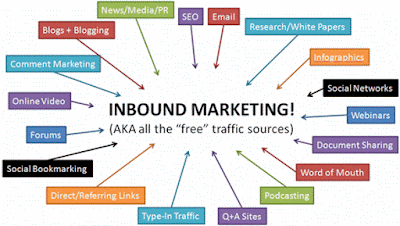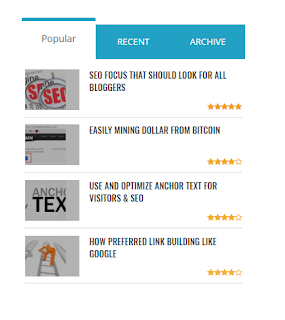About Seo Off Page
Off-page SEO is the process of optimizing pages from outside your site by getting a link back to your site. The more back links coming into your site the better your site is in the eyes of the search engines. So the core of off page is building an external site to get a lot of traffick from search engine search or from social media sites and so on. For more details please read
Why is Off Page Important?
Search engines have been trying for decades to find a way to return the best results for search. To do that, they take into account SEO factors (off page and onpage), some other quality factors and off-page SEO.
Off page SEO provides an excellent indication of how the World (other websites and users) view certain websites. A useful website is more likely to have references (links) than other websites; it's more likely to have a mention in social media and it's more likely to bookmark and share among those who may also like it.
Steps to Build Off Page SEO
Many ways we can take to optimize off page SEO with the maximum, but it takes a long time and patience to do that. We can not win on search engines within 1 week or 2 weeks only if the keyword in target is a popular keyword, but if our keywords are not popular, mugkin 2 day course we can hang out in page one of Google. But what's in use when our article wins but no one is looking for the same aja lie.
Social Bookmark
This technique is very easy and very liked by the bloggers to do off-page SEO optimization. Here we are enough to leave a link that leads to our site, but we are not enough just left the link but we also have to interact to fellow users of this social bookmarking. That way visitorpun will come alone. You can use social bookmark seprti Digg, Reddit dll.
Social media
You already know how many users Facebook, Twitter and Google Plus. Take advantage of the social media that is promoting your site and do not forget the content of your site with interesting articles for your friends who enter from the social media, always interested and addicted to continue to read your article. One more thing multiply your friends let many eyes see your site link. The more the more opportunities to bring in an abundant visitor.
Web Directory
Submit your article to the website directory, because this way includes a very powerful way to bring back a quality backlink. With the help of website directory make it easier google find our article. Moreover, the web directory is dofollow and page rank high, not no longer possible your site nongrong continue in page one search engine.
Forum Site
This way is very suggested by Google to promote the new site / blog. Because by the way you commented the purpose of helping someone who needs enlightenment here is your chance to put your link that matches the person's problem, then we no longer need to spam comments on the blog, because it is very strictly prohibited by google (read here) .
Fishing Link
Suppose you have completed an article and then publish it on your website, then all you have to do is to make your article link as a reference, you can do reference links on people's site, by writing like at Moz.com, Searchenginejurnal.com etc. , That way it will lure people to do the same to use your site as a reference as you have done.
"Tips on Getting Quality Backlinks For Your Site."
Backlinks That Come From a High Quality Page Rank or Site
High Page Rank is very good for embedding link kit site.Please you comment on the site, if you are confused how to find a high page rank, please install seoquake in your broswer, when you type in search engine seoquake will show how many page rank of the site.
Dofollow sites
With a way to comment on a site that dofollow bersifa, search engine allows will index our link that we have planted. Backlinks from dofollow sites do not necessarily have to be clicked by people first so backlinks, different from nofollow site will be a backlink when our link is clicked by someone new internet users so backlink.But from nofollow is also good, because link building the same premises baklink dofollow.
Backlinks that come from sites that are relevant or similar to the articles we discuss
According to the seo master by getting backlinks relevant to our site, by gradually our site will get a gift from google that is increasing the shelf page on our site, This is very good to have page rank, our site will be trusted by internet users, if our articles are really useful.
That's the step or way of seo offpage optimization is good that can help our site is always hanging out on the front page of search engines. It's not as easy as turning the palm of the hand, but it takes time, tenacity and patience to be able to produce as we remember. Okay hopefully the article above useful for you and For readers of all.Semoga Success.
source: http//webtips.ml
Don't Copy Or Anything without permission.
Off-page SEO is the process of optimizing pages from outside your site by getting a link back to your site. The more back links coming into your site the better your site is in the eyes of the search engines. So the core of off page is building an external site to get a lot of traffick from search engine search or from social media sites and so on. For more details please read
"Some kind of Off Page SEO and How to use"
Search engines have been trying for decades to find a way to return the best results for search. To do that, they take into account SEO factors (off page and onpage), some other quality factors and off-page SEO.
Off page SEO provides an excellent indication of how the World (other websites and users) view certain websites. A useful website is more likely to have references (links) than other websites; it's more likely to have a mention in social media and it's more likely to bookmark and share among those who may also like it.
Steps to Build Off Page SEO
Many ways we can take to optimize off page SEO with the maximum, but it takes a long time and patience to do that. We can not win on search engines within 1 week or 2 weeks only if the keyword in target is a popular keyword, but if our keywords are not popular, mugkin 2 day course we can hang out in page one of Google. But what's in use when our article wins but no one is looking for the same aja lie.
Social Bookmark
This technique is very easy and very liked by the bloggers to do off-page SEO optimization. Here we are enough to leave a link that leads to our site, but we are not enough just left the link but we also have to interact to fellow users of this social bookmarking. That way visitorpun will come alone. You can use social bookmark seprti Digg, Reddit dll.
Social media
You already know how many users Facebook, Twitter and Google Plus. Take advantage of the social media that is promoting your site and do not forget the content of your site with interesting articles for your friends who enter from the social media, always interested and addicted to continue to read your article. One more thing multiply your friends let many eyes see your site link. The more the more opportunities to bring in an abundant visitor.
Web Directory
Submit your article to the website directory, because this way includes a very powerful way to bring back a quality backlink. With the help of website directory make it easier google find our article. Moreover, the web directory is dofollow and page rank high, not no longer possible your site nongrong continue in page one search engine.
Forum Site
This way is very suggested by Google to promote the new site / blog. Because by the way you commented the purpose of helping someone who needs enlightenment here is your chance to put your link that matches the person's problem, then we no longer need to spam comments on the blog, because it is very strictly prohibited by google (read here) .
Fishing Link
Suppose you have completed an article and then publish it on your website, then all you have to do is to make your article link as a reference, you can do reference links on people's site, by writing like at Moz.com, Searchenginejurnal.com etc. , That way it will lure people to do the same to use your site as a reference as you have done.
"Tips on Getting Quality Backlinks For Your Site."
Backlinks That Come From a High Quality Page Rank or Site
High Page Rank is very good for embedding link kit site.Please you comment on the site, if you are confused how to find a high page rank, please install seoquake in your broswer, when you type in search engine seoquake will show how many page rank of the site.
Dofollow sites
With a way to comment on a site that dofollow bersifa, search engine allows will index our link that we have planted. Backlinks from dofollow sites do not necessarily have to be clicked by people first so backlinks, different from nofollow site will be a backlink when our link is clicked by someone new internet users so backlink.But from nofollow is also good, because link building the same premises baklink dofollow.
Backlinks that come from sites that are relevant or similar to the articles we discuss
According to the seo master by getting backlinks relevant to our site, by gradually our site will get a gift from google that is increasing the shelf page on our site, This is very good to have page rank, our site will be trusted by internet users, if our articles are really useful.
That's the step or way of seo offpage optimization is good that can help our site is always hanging out on the front page of search engines. It's not as easy as turning the palm of the hand, but it takes time, tenacity and patience to be able to produce as we remember. Okay hopefully the article above useful for you and For readers of all.Semoga Success.
source: http//webtips.ml
Don't Copy Or Anything without permission.